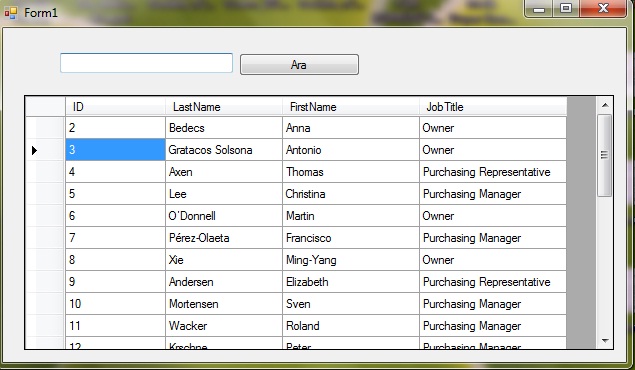


DataGridView Nesnesinde Kayıt Arama
Merhaba arkadaşlar. Bu makalede DataGridView nesnesinde ilk ada göre arama yapılıp, kişinin işini mesaj olarak ekrana yazılmasını sağlayacağız.
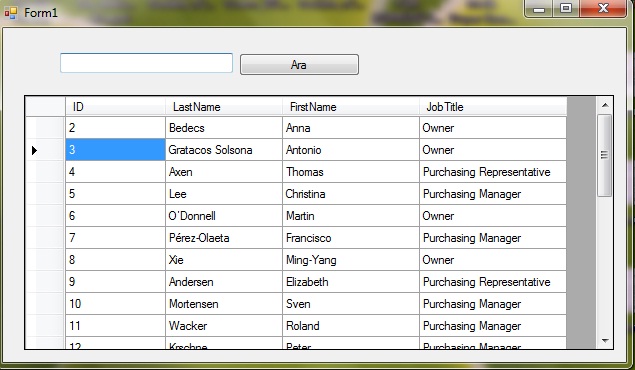
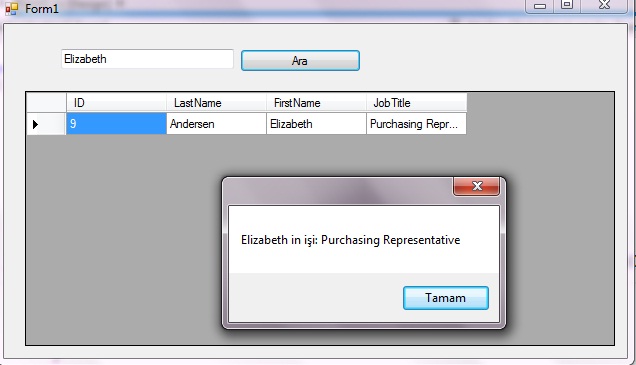
Form1.cs
using System;
using System.Collections.Generic;
using System.ComponentModel;
using System.Data;
using System.Drawing;
using System.Linq;
using System.Text;
using System.Threading.Tasks;
using System.Windows.Forms;
namespace WindowsFormsApplication1
{
public partial class Form1 : Form
{
public Form1()
{
InitializeComponent();
}
private void Form1_Load(object sender, EventArgs e)
{
// TODO: This line of code loads data into the 'northwindDataSet1.Customers' table. You can move, or remove it, as needed.
this.customersTableAdapter.Fill(this.northwindDataSet1.Customers);
}
private void btnAra_Click(object sender, EventArgs e)
{
string ara = textBox1.Text;
int sonuc = 0;
DataRow[] row;
row = northwindDataSet1.Tables["Customers"].Select("FirstName='" + ara + "'");
sonuc = row.Length;
if (sonuc > 0)
{
DataRow dr;
dr = row[0];
dataGridView1.DataSource = row;
MessageBox.Show(dr["FirstName"].ToString() + " in işi: " + dr["JobTitle"].ToString());
}
else
{
MessageBox.Show("Kayıt yok");
}
}
}
}
Bir makalenin daha sonuna geldik. Bir sonraki makalede görüşmek dileğiyle. Hoşçakalın. Bahadır ŞAHİN