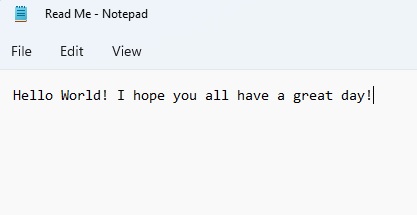


Text Dosya İçindeki Metini Silmek
Merhaba arkadaşlar bu makalemizde mevcut text dosyasındaki metini sileceğiz. StreamReader ile text dosyamızı okuyoruz, StreamWriter ile text dosyaya yazma işlemini yapabiliyoruz.
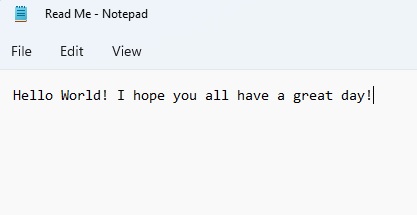
Şekil 1
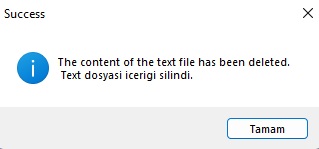
Şekil 2
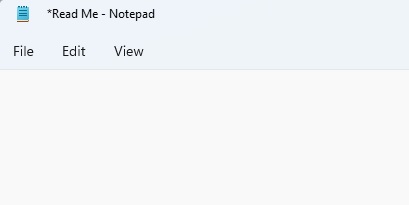
Şekil 3
Form1.cs
using System;
using System.Collections.Generic;
using System.ComponentModel;
using System.Data;
using System.Drawing;
using System.IO;
using System.Linq;
using System.Text;
using System.Threading.Tasks;
using System.Windows.Forms;
using static System.Net.Mime.MediaTypeNames;
namespace text_clear
{
public partial class Form1 : Form
{
public Form1()
{
InitializeComponent();
}
private void btnDelete_Click(object sender, EventArgs e)
{
string path = "D:\\Read Me.txt";
string str;
//here the text file is read
//burada text dosyasi okunur
StreamReader sr = new StreamReader(path);
str = sr.ReadToEnd();
sr.Close();
//if the text file is not empty
//text dosyasi icerigi bos degilse
if (str != "")
{
//bu kisimda text dosya icerigi silinir
//in this section, the text file content is deleted
TextWriter tw = new StreamWriter(path);
tw.Write("");
tw.Close();
MessageBox.Show("The content of the text file has been deleted. " + Environment.NewLine + " Text dosyasi icerigi silindi. ", "Success", MessageBoxButtons.OK, MessageBoxIcon.Information);
}
else
{
MessageBox.Show("Text file content is already empty." + Environment.NewLine + " Text dosyasi icerigi zaten bos. ", "Error", MessageBoxButtons.OK, MessageBoxIcon.Error);
}
}
}
}
Bir makalenin daha sonuna geldik. Bir sonraki makalede görüşmek üzere. Bahadır ŞAHİN