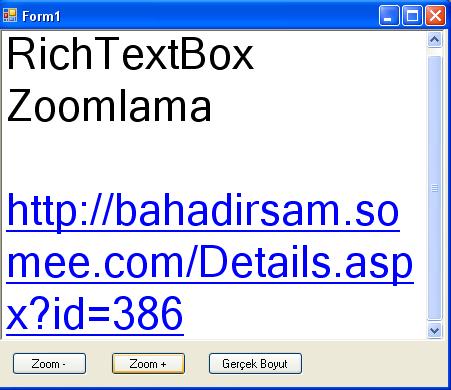


RichTextBox Zoomlama
RichTextBox nesnesinde zoom in, zoom out nasıl oluyor? ile ilgili bir örneğe bakacağız. Formunuza 3 adet Button ekleyin. Yine Formunuzun Classına using System.Diagnostics; i ekleyin.
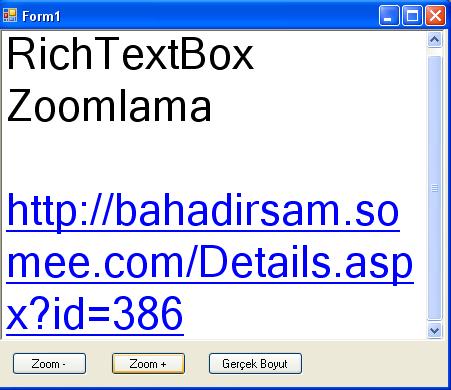
Form1.cs
using System;
using System.Collections.Generic;
using System.ComponentModel;
using System.Data;
using System.Drawing;
using System.Linq;
using System.Text;
using System.Windows.Forms;
using System.Diagnostics;
namespace WindowsFormsApplication1
{
public partial class Form1 : Form
{
public Form1()
{
InitializeComponent();
this.richTextBox1.LinkClicked += new System.Windows.Forms.LinkClickedEventHandler(this.richTextBox1_LinkClicked);
}
private void button1_Click(object sender, EventArgs e)
{
//richTextBox taki yazıları küçültüyoruz.
float zoom = richTextBox1.ZoomFactor;
if (zoom / 2 > 0.015625)
richTextBox1.ZoomFactor = zoom / 2;
}
private void button2_Click(object sender, EventArgs e)
{
//richTextBox taki yazıları büyütüyoruz.
float zoom = richTextBox1.ZoomFactor;
if (zoom * 2 < 64)
richTextBox1.ZoomFactor = zoom * 2;
}
private void button3_Click(object sender, EventArgs e)
{
//richTextBox gerçek boyut
richTextBox1.ZoomFactor =
}
private void richTextBox1_LinkClicked(object sender, System.Windows.Forms.LinkClickedEventArgs e)
{
//richTextBox taki linkleri iexplorer da açıyoruz.
Process p = new Process();
p.StartInfo.FileName = "C:\\Program Files\\Internet Explorer\\IEXPLORE.EXE";
p.StartInfo.Arguments = e.LinkText;
p.Start();
}
}
}
Bir makalenin daha sonuna geldik. Bir sonraki makalede görüşmek dileğiyle. Hoşçakalın. Bahadır ŞAHİN